Validating File Structures With PathSchema
By Apollo-Roboto | Published
PathSchema is a Python module that offers a simple and effective solution for enforcing standardized file organization within a project. By defining a schema file, developers can validate their folder structures, enhancing code quality and project organization. In this blog post, I’ll introduce the tool, and explain how to create a .pathschema file as well as how to use the command line utility.
How to Create a PathSchema File
To define a schema, create a new file with the .pathschema extension. This file will declare what is allowed in a directory.
As a first introduction, consider this file structure:
media/
photos/
2022/
1.png
2023/
1.png
2.png
wallpapers/
default.png
company logo.webp
sound effects/
lasers.wavWith this matching schema, no other folders are allowed and only some extensions are expected.
media/
photos/
*/
*.png
wallpapers/
*.png
*.webp
sound effects/
*.wavNotice the */, this is matching any name for the directory, allowing 2022 and 2023.
Files and Folders
A / in the end of a line marks the path as a folder.
Here is a simple file definition
Dockerfile
README.mdAnd a folder definition
resources/
# Folders can declare child paths
settings.yamlMaking a Path as Required or Forbidden.
By default, every path you define in a schema is an optional file. To require a path to exist, prefix its name with a +. Similarly, to require a path to be absent, prefix its name with a -. This can work on both files and directories.
Here is an example that makes the readme required:
# A readme is always required
+ README.md
# But a .env should never be there
- .env
# Always include the .github folder
+ .github/
# Ignore other files
...More on the ... bellow.
Name Pattern Matching
PathSchema supports two styles of name matching:
- Wildcards for quick, short and clear name matching.
- Regex expressions for more complex name matching.
Wildcard Characters
Each path will allow wildcards by default.
Here is an example:
# Allows any files that ends with .png
*.png
# Folder for a 3d object must start with object
object_*/
model.fbx
texture.pngThese are all the matching options, coming from the fnmatch python module.
| Symbol | Description |
|---|---|
| * | Matches everything |
| ? | Matches any single character |
| [seq] | Matches any character in seq |
| [!seq] | Matches any character not in seq |
Regex Pattern Matching
To enable regex matching, surround the path’s name with double quotes.
Here is an example:
# logs must include the date (expecting yyyy-mm-dd)
logs/
"log_\d{4}-\d{2}-\d{2}\.txt"
# pictures must be in a directory that represent it's year
pictures/
"\d{4}"/
*.pngPreventing Further Validation
In some cases, it may not be necessary to validate every single folder. There are situations where we need more flexibility. To make additional files or directories valid, you can add an ellipsis (...).
For example, take this schema that represents Java’s source code.
src/
main/
...
test/
...
+pom.xmlJava having lots of nested directories can make this more tedious to structure, but we can skip this part using the ellipsis.
Using the Command Line
The PathSchema command line tool provides detailed feedback on the validation process. Any failures will always give provide an explanation.
Usage:
python -m pathschema path/to/.pathschema ./directory/to/validate/If you only want to see the errors, you can add the optional flag --errors-only.
Example logs of a missing required file:
FAIL /home/runner/work/test/test
Missing required file README.md
OK /home/runner/work/test/test/.git
OK /home/runner/work/test/test/pathschema.txt
OK /home/runner/work/test/test/.github
OK /home/runner/work/test/test/.github/FUNDING.yml
OK /home/runner/work/test/test/.github/workflows
OK /home/runner/work/test/test/.github/workflows/build.yml
Valid files: 6/7
FAILEDUsing PathSchema in GitHub Workflows
A good place to use PathSchema would be in GitHub Workflows to validate your project structure as soon as a new pull request comes in.
Below is a sample workflow that can detect invalid pull requests. If there is a failure, users can easily go in the action log and find exactly what caused the failure.
name: Example Validation
on:
push:
branches:
- 'main'
pull_request:
branches:
- 'main'
jobs:
validate:
name: Validate Structure
runs-on: ubuntu-latest
steps:
- uses: actions/checkout@v3
- uses: actions/setup-python@v4
name: Set up Python 3.10
with:
python-version: '3.10'
- name: Install PathSchema
run: python -m pip install pathschema
- name: Validate Files
run: python -m pathschema .pathschema .